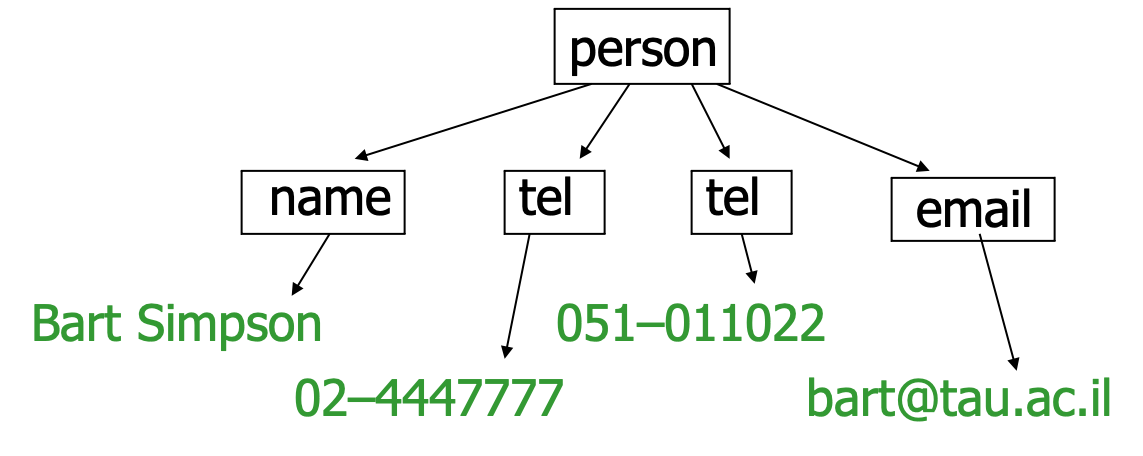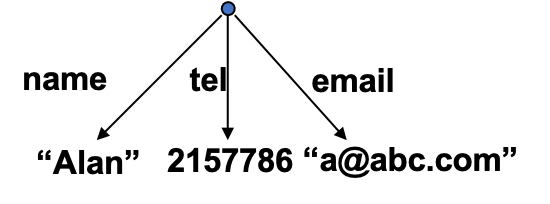
An HTML document (student list) to be displayed on the Web
<dl>
<dt>John Doe</dt>
<dd>Id: s111111111</dd>
<dd>Address:
<ul>
<li>Number: 123</li>
<li>Street: Main</li>
</ul>
</dd>
...
...
</dl>To make the previous student list suitable for machine consumption on the Web, it should have the following characteristics:
Data with these characteristics are referred to as semistructured.
Set of label-value pairs.
{ name: "Alan",
tel: 2157786,
email: "a@abc.com"
}Graph Model:
Nodes represent objects connected by labeled edges to values
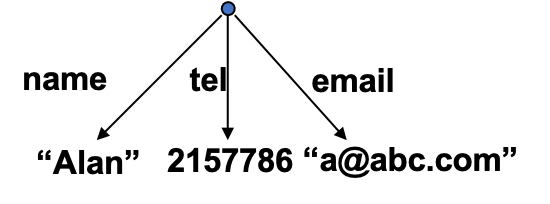
The values themselves may be structures.
{ name: {first: "Alan", last: "Black" },
tel: 2157786,
email: "a@abc.com"
}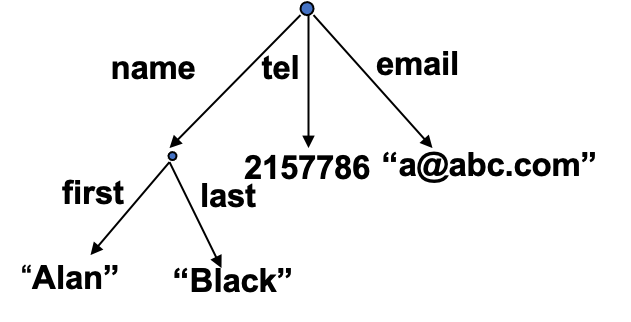
Duplicate labels allowed
{ name: "Alan",
tel: 2157786,
tel: 2498762
}The syntax is easily generalized to describe sets of objects
{ person: { name: "Alan", tel: 2157786, email: "a@abc.com" },
person: { name: "Sara", tel: 2136877, email: "sara@abc.com" },
person: { name: "Fred", tel: 7786312, email: "fred@abc.com" }
}All objects within a set need not have the same structure
{ person:{name: "Alan",tel: 2157786,email: "a@abc.com" },
person:{name: {first: “Sara”,last: “Black”},email: “s@abc.com”},
person:{name: “Fred”, tel: 7786312, height: 168}
}Relational Data is easily represented
{
r1: { row: {a: a1, b: b1, c: c1},
row: {a: a2, b: b2, c: c2}
},
r2: { row: {c: c2, d: d2},
row: {c: c3, d: d3},
row: {c: c4, d: d4}
}
}Object-oriented data is also naturally represented (each node has a unique object id, either explicitly mentioned or system generated)
{
person: &o1{ name: "Mary", age: 45, child: &o2, child: &o3 },
person: &o2{ name: "John", age: 17, relatives: { mother: &o1, sister: &o3 } },
person: &o3{ name: "Jane", country: "Canada", mother: &o1 }
}Formal syntax for semi-structured data model
<ssd-expr> ::== <value> | oid <value> | oid
<value> ::== atomicvalue | <complexvalue>
<complexvalue> ::== { label:<ssd-expr>, ..., label:<ssd-expr> }A flexible and powerful data model that is capable of representing data that does not have to follow the strict rules of databases.
Non-self-describing (relational, object-oriented):
Data part:
(#12345, ["Students", {["John Doe", s111111111, [123, "Main St"]],
["Joe Public", s222222222, [321, "Pine St"]] }
]
)
Schema part:
PersonList[ ListName: String,
Contents: [ Name: String,
Id: String,
Address: [Number: Integer, Street: String] ]
]Self-describing:
Attribute names embedded in the data itself, but are distinguished from values.
Doesn’t need schema to figure out what is what (but schema might be useful nonetheless)
(#12345,
[ ListName: "Students",
Contents: { [ Name: "John Doe",
Id: "s111111111",
Address: [ Number: 123, Street: "Main St" ] ] ,
[ Name: "Joe Public",
Id: "s222222222",
Address: [ Number: 321, Street: "Pine St" ] ] }
]
)<table>…</table> means: render contents as a table; in XML: doesn’t mean anything special.XML Elements
element: piece of text bounded by user-defined matching tags:
<person>
<name>Alan</name>
<age>42</age>
<email>agb@abc.com</email>
</person>Note:
<married></married> can be abbreviated to <married/>Collections are expressed using repeated structures.
Ex. The collection of all persons on the 4th floor:
<table>
<description>People on the 4th floor</description>
<people>
<person>
<name>Alan</name><age>42</age<<email>agb@abc.com</email>
</person>
<person>
<name>Patsy</name><age>36</age><email>ptn@abc.com</email>
</person>
<person>
<name>Ryan</name><age>58</age><email>rgz@abc.com</email>
</person>
</people>
</table>XML Attributes
Attributes define some properties of elements
Expressed as a name-value pairs
<product>
<name language="French">trompette six trous</name>
<price currency="Euro">420.12</price>
<address format="XLB56" language="French">
<street>31 rue Croix-Bosset</street>
<zip>92310</zip>
<city>Sevres</city>
<country>France</country>
</address>
</product>As with tags, user may define any number of attributes
Attribute values must be enclosed within quotation marks.
Attributes vs Elements
<person name="Alan" age="42">
<email>agb@abc.com</email>
</person>or
<person name="Alan">
<age>42</age>
<email>agb@abc.com</email>
</person>XML References
Use id attribute to define a reference (similar to oids)
Use idref attribute (possibly within an empty element) to refer to a previously defined reference.
Use idrefs attribute to refer to a set of references
<state id="s2"> -- defines an id or a reference
<scode>NE</scode>
<sname>Nevada</sname>
</state>
<city id="c2">
<ccode>CCN</ccode>
<cname>Carson City</cname>
<state-of idref="s2"/> -- refers to object called s2;
</city>Mixing Elements and Text
XML allows us to mix PCDATA and sub-elements within an element.
<person>
This is my best friend
<name>Alan</name>
<age>42</age>
I am not sure of the following email address
<email>agb@abc.com</email>
</person>This seems un-natural from a database perspective, but from a document perspective, this is quite natural!
Order
The semi-structured data model is based on unordered collections, whereas XML is ordered. The following two pieces of semi-structured data are equivalent:
person: {fname: "John", lname: "Smith:}
person: {lname: "Smith", fname: "John"}but the following two XML data are not:
<person><fname>John</fname><lname>Smith</lname></person>
<person><lname>Smith></lname><fname>John</fname></person>To make matters worse (-:, attributes are NOT ordered in XML; Following two are equivalent:
<person fname="John" lname="Smith"/>
<person lname="Smith" fname="John"/>Other XML Constructs
Comments:
<!-- this is a comment -->Processing Instruction (PI):
<?xml version="1.0"?>
<?xml-stylesheet type="text/xsl" href="classes.xsl"?>Such instructions are passed on to applications that process XML files.
CDATA (Character Data):
used to write escape blocks containing text that otherwise would be considered markup:
<![CDATA[<start>this is not an element</start>]]>Entities:
< stands for <
Well-Formed XML Documents
An XML document is well-formed if
An XML document must be well-formed before it can be processed.
A well-formed XML document will parse into a node-labeled tree
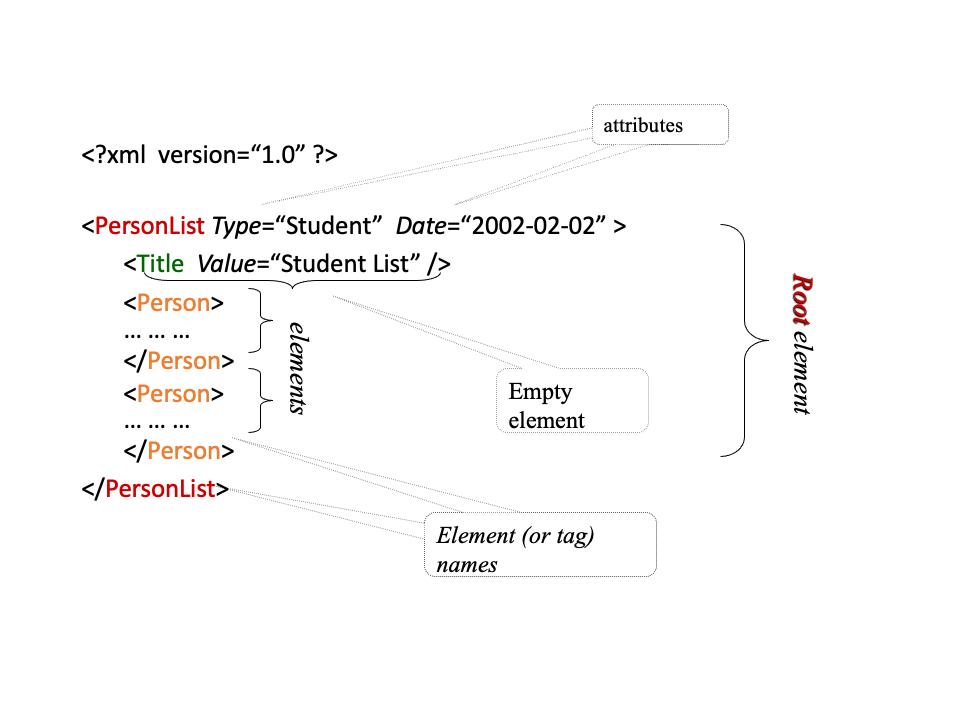
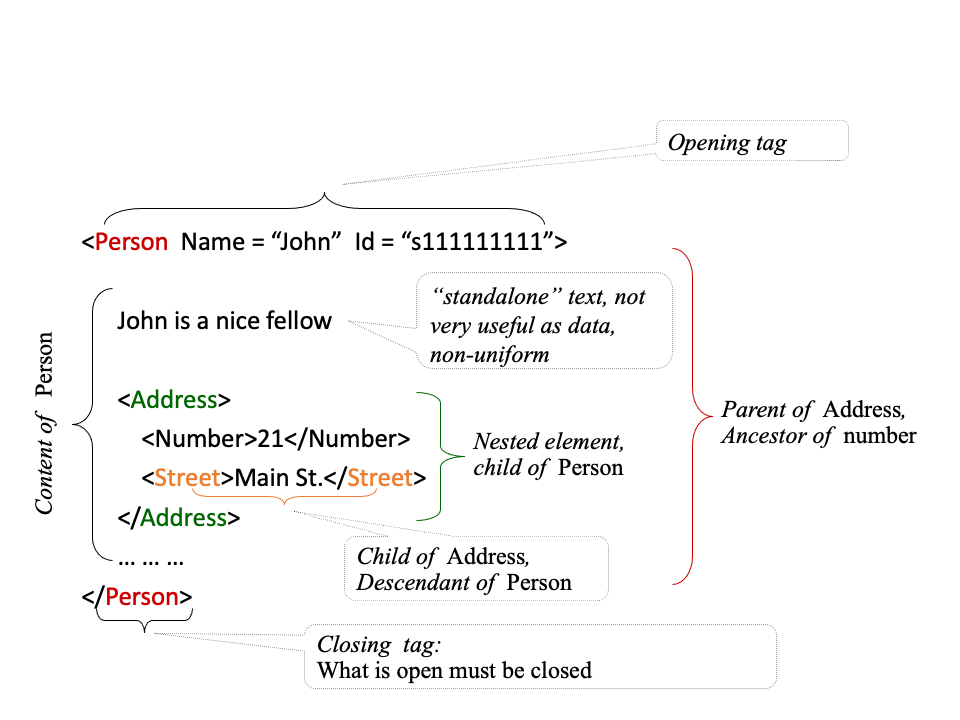
XML Data Model (DOM Tree)