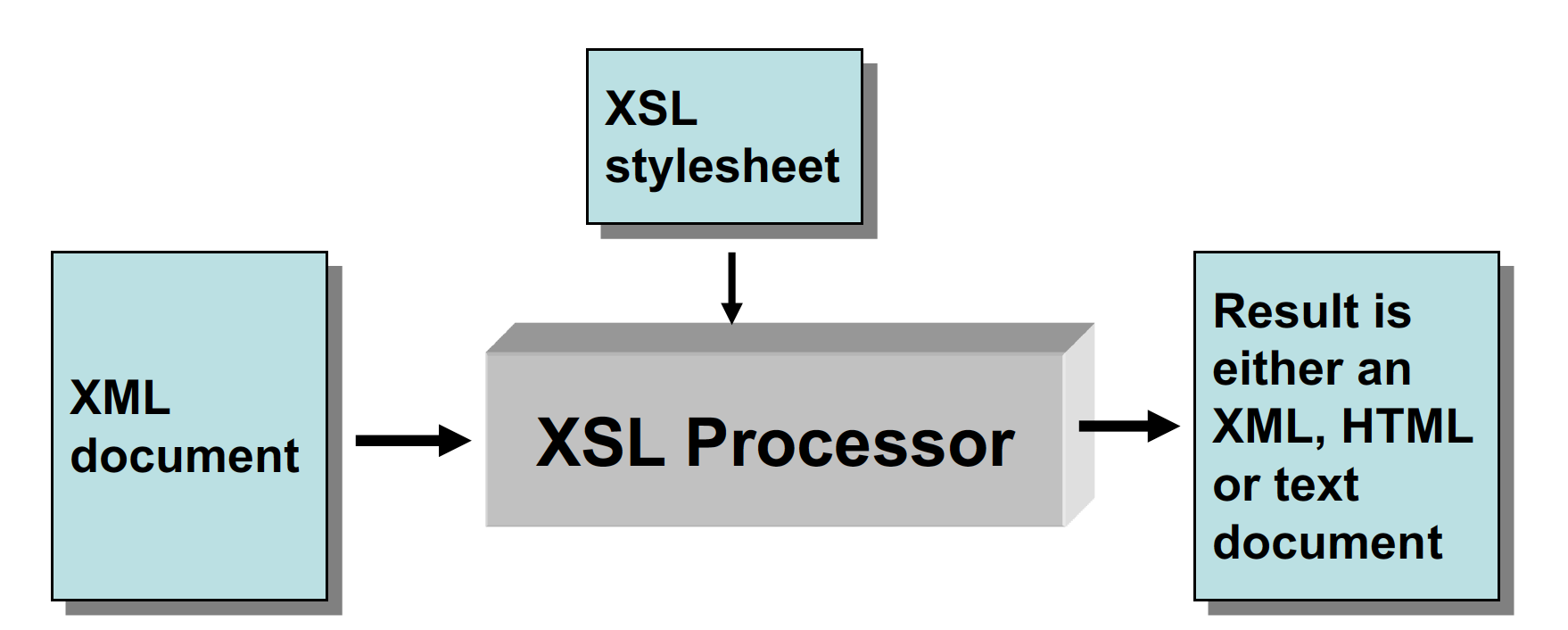
catalog.xml
<?xml version="1.0" encoding="ISO-8859-1"?>
<catalog>
<cd country="UK">
<title>Dark Side of the Moon</title>
<artist>Pink Floyd</artist>
<price>10.90</price>
</cd>
<cd country="UK">
<title>Space Oddity</title>
<artist>David Bowie</artist>
<price>9.90</price>
</cd>
<cd country="USA">
<title>Aretha: Lady Soul</title>
<artist>Aretha Franklin</artist>
<price>9.90</price>
</cd>
</catalog>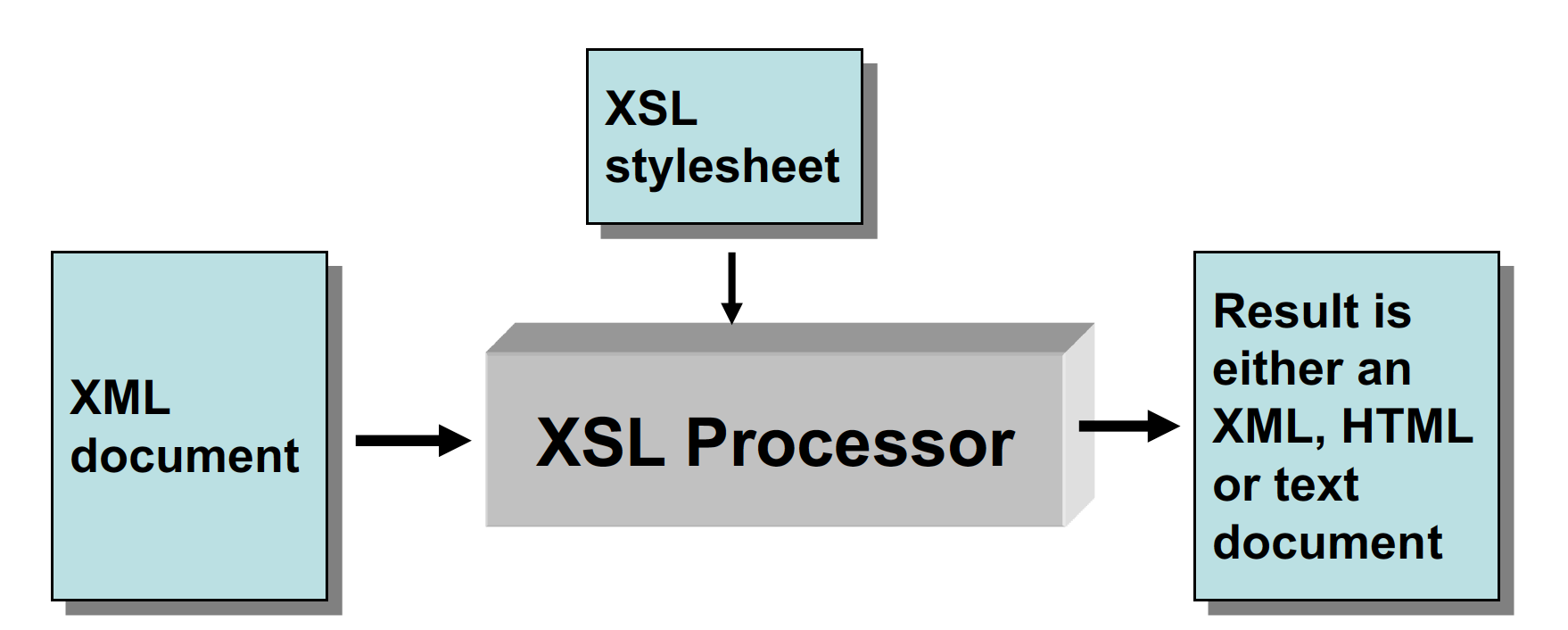
There are three ways of applying an XSLT stylesheet to an XML document:
Directly applying an XSLT processor to the XML document and the XSLT stylesheet; e.g. on command line (libxml2 tool shown here):
$ xsltproc page1.xsl bib.xmlCalling an XSLT processor from within a (Python or Java) program
macbook-pro:xsl raj$ more xslTransform.py
import sys
from lxml import etree
def xslTransform(xsl,xml):
xslt_root = etree.parse(xsl)
transform = etree.XSLT(xslt_root)
xml_root = etree.parse(xml)
result = transform(xml_root)
return result
def main():
print(xslTransform(sys.argv[1],sys.argv[2]))
main()
$ python3 xslTransform.py page1.xsl bib.xmlAdding to the XML document a link to the XSL stylesheet and letting the browser do the transformation
<?xml version="1.0"?>
<?xml-stylesheet type="text/xsl" href="page1.xsl"?>
<Journals>
<Journal>
...
...
</Journal>
</Journals>The root element of the XSL document (program) should be one of the following:
<xsl:stylesheet version="1.0"
xmlns:xsl="http://www.w3.org/1999/XSL/Transform">
...
...
</xsl:stylesheet> or
<xsl:transform version="1.0"
xmlns:xsl="http://www.w3.org/1999/XSL/Transform">
...
...
</xsl:stylesheet> The xsl namespace allows the XSL processor to distinguish
between XSL tags and tags of the result document
An XSL stylesheet is a collection of templates that are applied to source nodes (i.e., nodes of the given XML document)
Each template has a match attribute that specifies to which source nodes the template can be applied
The current source node is processed by applying a template that matches this node
Processing always starts at the root (/)
A template has the form
<xsl:template match="pattern">
... Template content ...
</xsl:template>The content of a template consists of
The pattern syntax is a subset of XPath
Hello World! (p1.xsl)
<?xml version="1.0" encoding="ISO-8859-1"?>
<xsl:stylesheet version="1.0"
xmlns:xsl="http://www.w3.org/1999/XSL/Transform">
<xsl:template match="/">
<html>
<body>
<h1>Hello World</h1>
</body>
</html>
</xsl:template>
</xsl:stylesheet>Test this and subsequent examples on Python’s http server:
$ python3 -m http.serverProcessing starts by applying a template that matches the root (/)
The XSL stylesheet must specify explicitly whether templates should be applied to descendants of the root/node
It is done by putting inside a template the following instruction:
<xsl:apply-templates select="xpath"/>xsl:apply-templates (p2.xsl)<?xml version="1.0" encoding="ISO-8859-1"?>
<xsl:stylesheet version="1.0"
xmlns:xsl="http://www.w3.org/1999/XSL/Transform">
<xsl:template match="/">
<html>
<body>
<xsl:apply-templates select="catalog/cd"/>
</body>
</html>
</xsl:template>
<xsl:template match="cd">
<h2>A CD!</h2>
</xsl:template>
</xsl:stylesheet><xsl:template match="/ | *">
<xsl:apply-templates/>
</xsl:template>
<xsl:template match="text()">
<xsl:value-of select="."/>
</xsl:template>p3.xsl)<?xml version="1.0" encoding="ISO-8859-1"?>
<xsl:stylesheet version="1.0"
xmlns:xsl="http://www.w3.org/1999/XSL/Transform">
<xsl:template match="/">
<html>
<body>
<xsl:apply-templates/>
</body>
</html>
</xsl:template>
<xsl:template match="cd[title='Space Oddity']">
<h1>Hello World</h1>
</xsl:template>
</xsl:stylesheet>Hello World(this replaces the default template for this node!)
value-of element extracts the value of a node from the nodelist located by xpath-expression:<xsl:value-of select="xpath-expression"/>for-each element loops over all the nodes in the nodelist located by xpath-expression<xsl:for-each select="xpath-expression"/>if element is for conditional processing<xsl:if test="xpath-expression"/>
<xsl:if test="xpath-expression=value"/><xsl:value-of> Element<xsl:value-of select="xpath-expression"/>The XSL element <xsl:value-of> can be used to extract the value of an element that is selected from the source XML document
The extracted value is added to the output stream
The selected element is located by an XPath expression that appears as the value of the select attribute
value-of (p4.xsl)<?xml version="1.0" encoding="ISO-8859-1"?>
<xsl:stylesheet version="1.0"
xmlns:xsl="http://www.w3.org/1999/XSL/Transform">
<xsl:template match="/">
<html>
<body>
<h2>A CD Catalog</h2>
<table border="1">
<tr bgcolor="yellow">
<th>Title</th>
<th>Artist</th>
</tr>
<tr>
<td><xsl:value-of select="catalog/cd/title"/></td>
<td><xsl:value-of select="catalog/cd/artist"/></td>
</tr>
</table>
</body>
</html>
</xsl:template>
</xsl:stylesheet>Note that only the first matched element is retrieved for each
<xsl:value of>
<xsl:for-each> Element<xsl:for-each select="xpath-expression"/>The xsl:for-each element loops over all the nodes in the nodelist of the XPath expression that appears as the value of the select attribute
The value of each node can be extracted by an <xsl:value-of> element
for-each (p5.xsl)<?xml version="1.0" encoding="ISO-8859-1"?>
<xsl:stylesheet version="1.0"
xmlns:xsl="http://www.w3.org/1999/XSL/Transform">
<xsl:template match="/">
<html>
<body>
<h2>A CD Catalog</h2>
<table border="1">
<tr bgcolor="yellow">
<th>Title</th>
<th>Artist</th>
</tr>
<xsl:for-each select="catalog/cd">
<tr>
<td><xsl:value-of select="title"/></td>
<td><xsl:value-of select="artist"/></td>
</tr>
</xsl:for-each>
</table>
</body>
</html>
</xsl:template>
</xsl:stylesheet>Note that if we change
<xsl:for-each select="catalog/cd">to
<xsl:for-each select="catalog/cd[price < 10]">we will get only CDs which have a price less than 10.
for-each (p6.xsl)<?xml version="1.0" encoding="ISO-8859-1"?>
<xsl:stylesheet version="1.0"
xmlns:xsl="http://www.w3.org/1999/XSL/Transform">
<xsl:template match="/">
<html>
<body>
<h2>A CD Catalog</h2>
<table border="1">
<tr bgcolor="yellow">
<th>Title</th>
<th>Artist</th>
</tr>
<xsl:for-each select="catalog/cd[price < 10]">
<tr>
<td><xsl:value-of select="title"/></td>
<td><xsl:value-of select="artist"/></td>
</tr>
</xsl:for-each>
</table>
</body>
</html>
</xsl:template>
</xsl:stylesheet><xsl:sort> ElementThe <xsl:sort> element is used to sort the list of nodes that are looped over by the <xsl:for-each> element
Thus, the <xsl:sort> must appear inside the <xsl:for-each> element
The looping is done in sorted order
sort (p7.xsl)<?xml version="1.0" encoding="ISO-8859-1"?>
<xsl:stylesheet version="1.0"
xmlns:xsl="http://www.w3.org/1999/XSL/Transform">
<xsl:template match="/">
<html>
<body>
<h2>A CD Catalog</h2>
<table border="1">
<tr bgcolor="yellow">
<th>Title</th>
<th>Artist</th>
</tr>
<xsl:for-each select="catalog/cd">
<xsl:sort select="artist"/>
<tr>
<td><xsl:value-of select="title"/></td>
<td><xsl:value-of select="artist"/></td>
</tr>
</xsl:for-each>
</table>
</body>
</html>
</xsl:template>
</xsl:stylesheet><xsl:if> ElementThe <xsl:if> element is used for conditional processing
The condition appears as the value of the test attribute, for example:
<xsl:if test="price > 10">
some output
</xsl:if>The elements inside the <xsl:if> element are processed if the condition is true. Processing the inside elements means
If the value of the test attribute is just an XPath expression (i.e., without any comparison), then the test is satisfied if the nodelist of this XPath expression is not empty
if (p8.xsl)<?xml version="1.0" encoding="ISO-8859-1"?>
<xsl:stylesheet version="1.0"
xmlns:xsl="http://www.w3.org/1999/XSL/Transform">
<xsl:template match="/">
<html>
<body>
<h2>A CD Catalog</h2>
<table border="1">
<tr bgcolor="yellow">
<th>Title</th>
<th>Artist</th>
</tr>
<xsl:for-each select="catalog/cd">
<xsl:if test="price > 10">
<tr>
<td><xsl:value-of select="title"/></td>
<td><xsl:value-of select="artist"/></td>
</tr>
</xsl:if>
</xsl:for-each>
</table>
</body>
</html>
</xsl:template>
</xsl:stylesheet>The following example shows how to apply templates recursively
Generally, it is possible (but not in this example) that more than one template matches the current source node
The specification (www.w3.org/TR/xslt) describes (Section 5.5) which template should be chosen for application
<?xml version="1.0" encoding="ISO-8859-1"?>
<xsl:stylesheet version="1.0"
xmlns:xsl="http://www.w3.org/1999/XSL/Transform">
<xsl:template match="/">
<html>
<body>
<h2>A CD Catalog</h2>
<xsl:apply-templates/>
</body>
</html>
</xsl:template>
<xsl:template match="cd">
<p>
<xsl:apply-templates select="title"/>
<xsl:apply-templates select="artist"/>
</p>
</xsl:template>
<xsl:template match="title">
Title: <span style="color:red">
<xsl:value-of select="."/>
</span>
<br />
</xsl:template>
<xsl:template match="artist">
Artist: <span style="color:green">
<xsl:value-of select="."/>
</span>
<br />
</xsl:template>
</xsl:stylesheet>The output of the previous example can also be generated by an XSL stylesheet that uses only one template that matches the root (and does not use the element <xsl:apply-templates/>)
However, some tasks can only be done by applying templates recursively
<?xml version="1.0"?>
<xsl:stylesheet version="1.0"
xmlns:xsl="http://www.w3.org/1999/XSL/Transform">
<xsl:template match="*">
<xsl:element name="{name(.)}">
<xsl:for-each select="@*">
<xsl:attribute name="{name(.)}">
<xsl:value-of select="."/>
</xsl:attribute>
</xsl:for-each>
<xsl:apply-templates/>
</xsl:element>
</xsl:template>
</xsl:stylesheet>XSLT is a high-level transformation language
Create core output once in XML format (using Servlets, JSP, etc.)
Use XSLT to transform the core output as needed