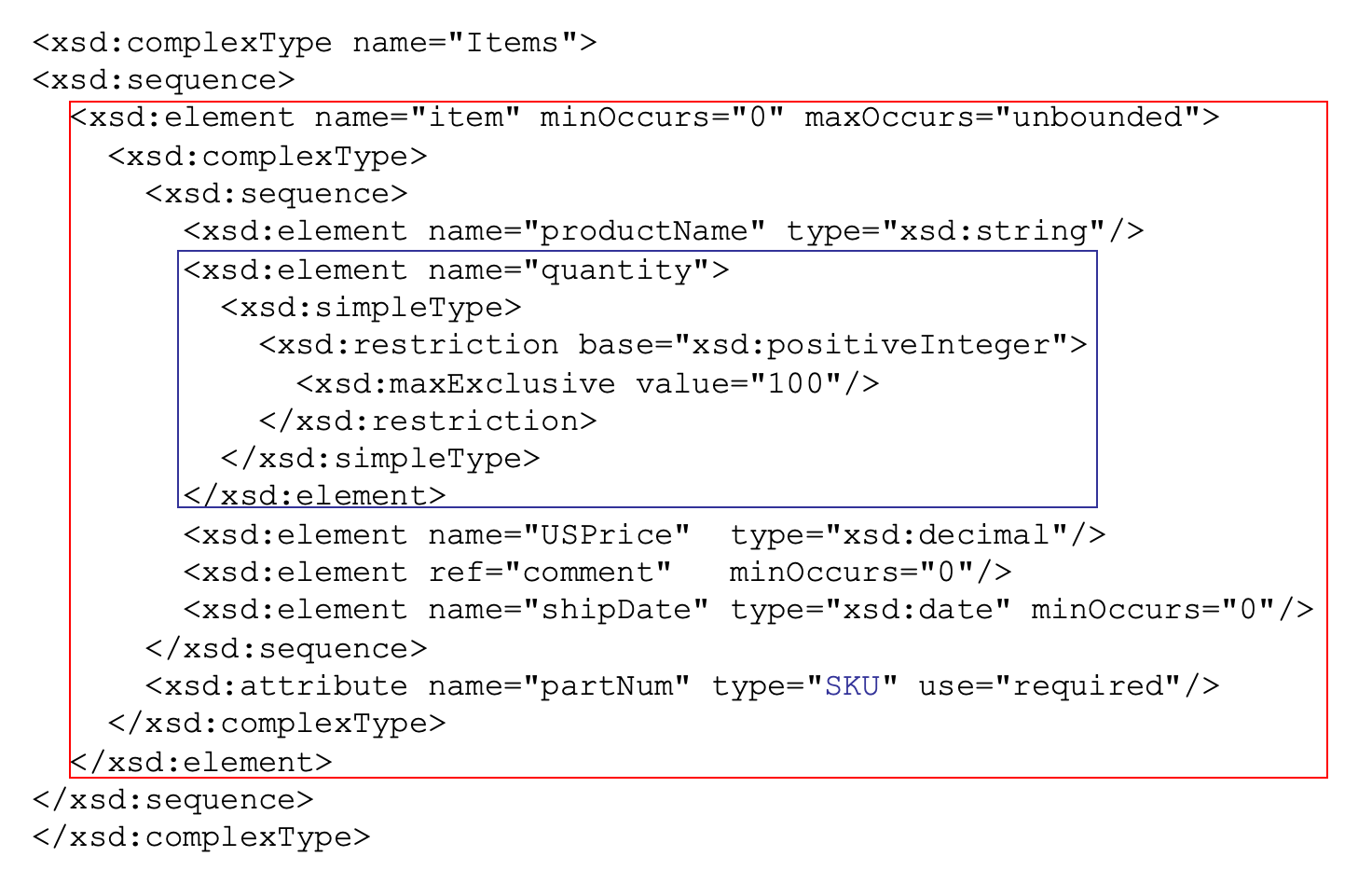
An XML Schema:
The purpose of a Schema is to define the legal building blocks of an XML document, just like a DTD.
XML Schemas
Example: Shipping Order
<?xml version="1.0"?>
<shipOrder>
<shipTo>
<name>Svendson</name>
<street>Oslo St</street>
<address>400 Main</address>
<country>Norway</country>
</shipTo>
<items>
<item>
<title>Wheel</title>
<quantity>1</quantity>
<price>10.90</price>
</item>
<item>
<title>Cam</title>
<quantity>1</quantity>
<price>9.90</price>
</item>
</items>
</shipOrder>XML Schema for Shipping Order
<?xml version="1.0" encoding="UTF-8"?>
<xsd:schema xmlns:xsd="http://www.w3.org/2001/XMLSchema">
<xsd:element name="shipOrder" type="order"/>
<xsd:complexType name="order">
<xsd:sequence>
<xsd:element name="shipTo" type="shipAddress"/>
<xsd:element name="items" type="cdItems"/>
</xsd:sequence>
</xsd:complexType>
<xsd:complexType name="shipAddress">
<xsd:sequence>
<xsd:element name="name" type="xsd:string"/>
<xsd:element name="street" type="xsd:string"/>
<xsd:element name="address" type="xsd:string"/>
<xsd:element name="country" type="xsd:string"/>
</xsd:sequence>
</xsd:complexType>
<xsd:complexType name="cdItems">
<xsd:sequence>
<xsd:element name="item" minOccurs="0" maxOccurs="unbounded" type="cdItem"/>
</xsd:sequence>
</xsd:complexType>
<xsd:complexType name="cdItem">
<xsd:sequence>
<xsd:element name="title" type="xsd:string"/>
<xsd:element name="quantity" type="xsd:positiveInteger"/>
<xsd:element name="price" type="xsd:decimal"/>
</xsd:sequence>
</xsd:complexType>
</xsd:schema>Purchase Order – A more detailed example
<?xml version="1.0" encoding="UTF-8"?>
<purchaseOrder orderDate="1999-10-20">
<shipTo country="US">
<name>Alice Smith</name>
<street>123 Maple Street</street>
<city>Mill Valley</city>
<state>CA</state>
<zip>90952</zip>
</shipTo>
<billTo country="US">
<name>Robert Smith</name>
<street>8 Oak Avenue</street>
<city>Old Town</city>
<state>PA</state>
<zip>95819</zip>
</billTo>
<comment>Hurry, my lawn is going wild!</comment>
<items>
<item partNum="872-AA">
<productName>Lawnmower</productName>
<quantity>1</quantity>
<USPrice>148.95</USPrice>
<comment>Confirm this is electric</comment>
</item>
<item partNum="926-AA">
<productName>Baby Monitor</productName>
<quantity>1</quantity>
<USPrice>39.98</USPrice>
<shipDate>1999-05-21</shipDate>
</item>
</items>
</purchaseOrder>Defining the USAddress Type
<xsd:complexType name="USAddress">
<xsd:sequence>
<xsd:element name="name" type="xsd:string"/>
<xsd:element name="street" type="xsd:string"/>
<xsd:element name="city" type="xsd:string"/>
<xsd:element name="state" type="xsd:string"/>
<xsd:element name="zip" type="xsd:decimal"/>
</xsd:sequence>
<xsd:attribute name="country" type="xsd:NMTOKEN" fixed="US"/>
</xsd:complexType>The comment element is globally defined under the schema element.
<xsd:element name="comment" type="xsd:string"/>The PurchaseOrderType definition contains element declarations involving complex types.
<xsd:complexType name="PurchaseOrderType">
<xsd:sequence>
<xsd:element name="shipTo" type="USAddress"/>
<xsd:element name="billTo" type="USAddress"/>
<xsd:element ref="comment" minOccurs="0"/>
<xsd:element name="items" type="Items"/>
</xsd:sequence>
<xsd:attribute name="orderDate" type="xsd:date"/>
</xsd:complexType>Items type defined below (note that we have an unnamed type):
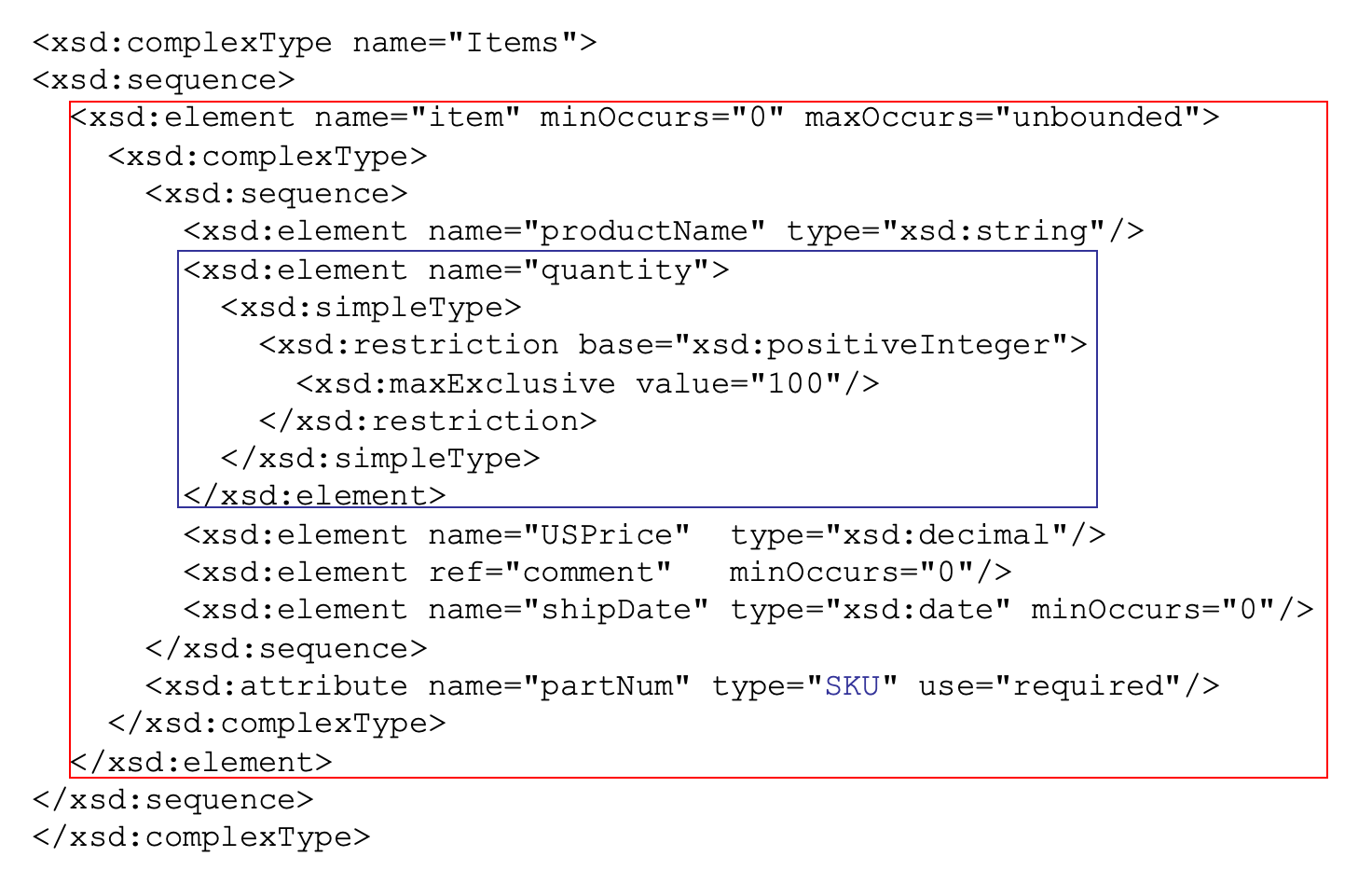
Same figure repeated below (if you want to cut and paste)
<xsd:complexType name="Items">
<xsd:sequence>
<xsd:element name="item" minOccurs="0" maxOccurs="unbounded">
<xsd:complexType>
<xsd:sequence>
<xsd:element name="productName" type="xsd:string"/>
<xsd:element name="quantity">
<xsd:simpleType>
<xsd:restriction base="xsd:positiveInteger">
<xsd:maxExclusive value="100"/>
</xsd:restriction>
</xsd:simpleType>
</xsd:element>
<xsd:element name="USPrice" type="xsd:decimal"/>
<xsd:element ref="comment" minOccurs="0"/>
<xsd:element name="shipDate" type="xsd:date" minOccurs="0"/>
</xsd:sequence>
<xsd:attribute name="partNum" type="SKU" use="required"/>
</xsd:complexType>
</xsd:element>
</xsd:sequence>
</xsd:complexType>SKU type
<!-- Stock Keeping Unit, a code for identifying products -->
<xsd:simpleType name="SKU">
<xsd:restriction base="xsd:string">
<xsd:pattern value="\d{3}-[A-Z]{2}"/>
</xsd:restriction>
</xsd:simpleType>Complete XML Schema Specification for Purchase Order document:
<xsd:schema xmlns:xsd="http://www.w3.org/2001/XMLSchema">
<xsd:annotation>
<xsd:documentation xml:lang="en">
Purchase order schema for Example.com. Copyright 2000
Example.com. All rights reserved.
</xsd:documentation>
</xsd:annotation>
<xsd:element name="purchaseOrder" type="PurchaseOrderType"/>
<xsd:element name="comment" type="xsd:string"/>
Complex Type PurchaseOrderType goes here
Complex Type USAddress goes here
Complex Type Items goes here
Simple Type SKU goes here
</xsd:schema> A large collection of built-in types are available in XML Schema
xsd:string
xsd:integer
xsd:positiveInteger,
xsd:decimal
xsd:boolean
xsd:date
xsd:NMTOKENS
etc.https://www.w3.org/TR/xmlschema-1/
https://www.w3.org/TR/xmlschema-2/
We have seen two examples: SKU and Quantity.
The following example defines myInteger (value between 10000 and 99999) using minInclusive and maxInclusive facets:
<xsd:simpleType name="myInteger">
<xsd:restriction base="xsd:integer">
<xsd:minInclusive value="10000"/>
<xsd:maxInclusive value="99999"/>
</xsd:restriction>
</xsd:simpleType> Enumeration facet:
<xsd:simpleType name="USState">
<xsd:restriction base="xsd:string">
<xsd:enumeration value="AK"/>
<xsd:enumeration value="AL"/>
<xsd:enumeration value="AR"/>
<!-- and so on ... -->
</xsd:restriction>
</xsd:simpleType> List Types
XML Schema has 3 built-in list types: NMTOKENS, IDREFS, ENTITIES
Creating new list types from simple types:
<xsd:simpleType name="listOfMyIntType">
<xsd:list itemType="myInteger"/>
</xsd:simpleType> The following XML fragment conforms to the above SimpleType:
<listOfMyInt>20003 15037 95977 95945</listOfMyInt> Several facets can be applied to list types:
length
minLength
maxLength
enumerationFor example, to define a list of exactly six US states (SixUSStates),
USStateList from USState.SixUSStates by restricting USStateList to only six items <xsd:simpleType name="USStateList">
<xsd:list itemType="USState"/>
</xsd:simpleType>
<xsd:simpleType name="SixUSStates">
<xsd:restriction base="USStateList">
<xsd:length value="6"/>
</xsd:restriction>
</xsd:simpleType> The following data will conform to the above type:
<sixStates>PA NY CA NY LA AK</sixStates> So far we have seen how to introduce “attributes” in elements of Complex Types.
(1) How to declare an element that has simple content and an attribute as well such as:
<intPrice currency="EUR">423.46</intPrice> This is done as follows:
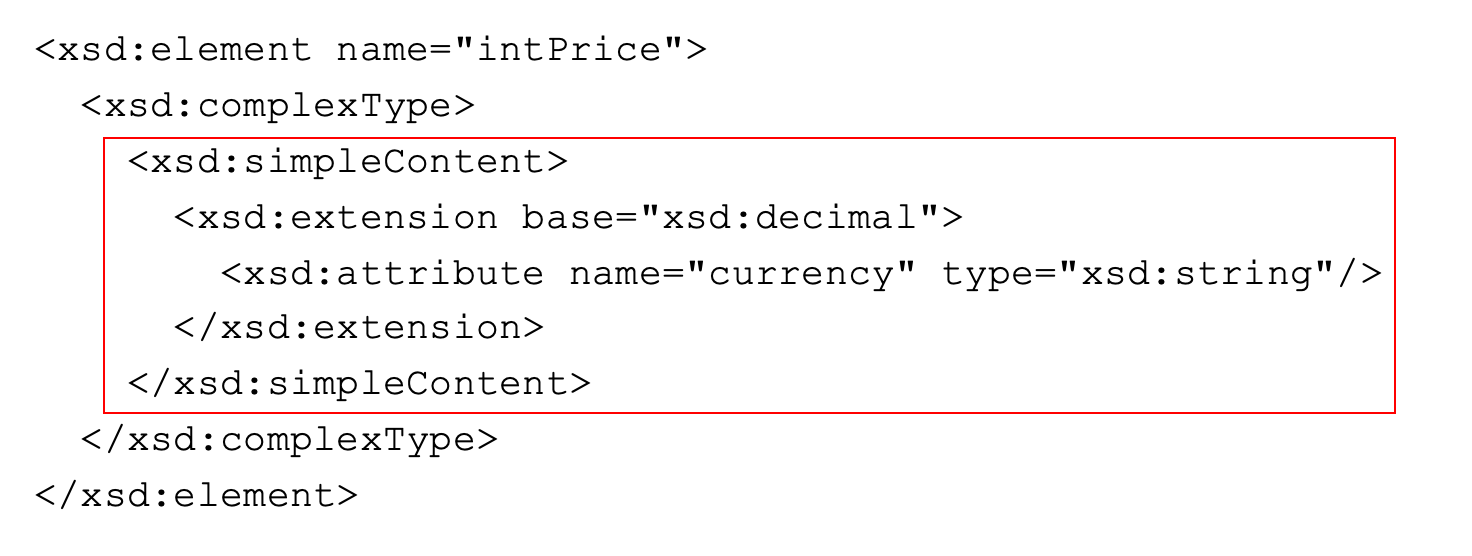
Same figure repeated below (if you want to cut and paste)
<xsd:element name="intPrice">
<xsd:complexType>
<xsd:simpleContent>
<xsd:extension base="xsd:decimal">
<xsd:attribute name="currency" type="xsd:string"/>
</xsd:extension>
</xsd:simpleContent>
</xsd:complexType>
</xsd:element> (2) How to declare an empty element with one or more attributes such as:
<intPrice currency="EUR" value="423.46"/> 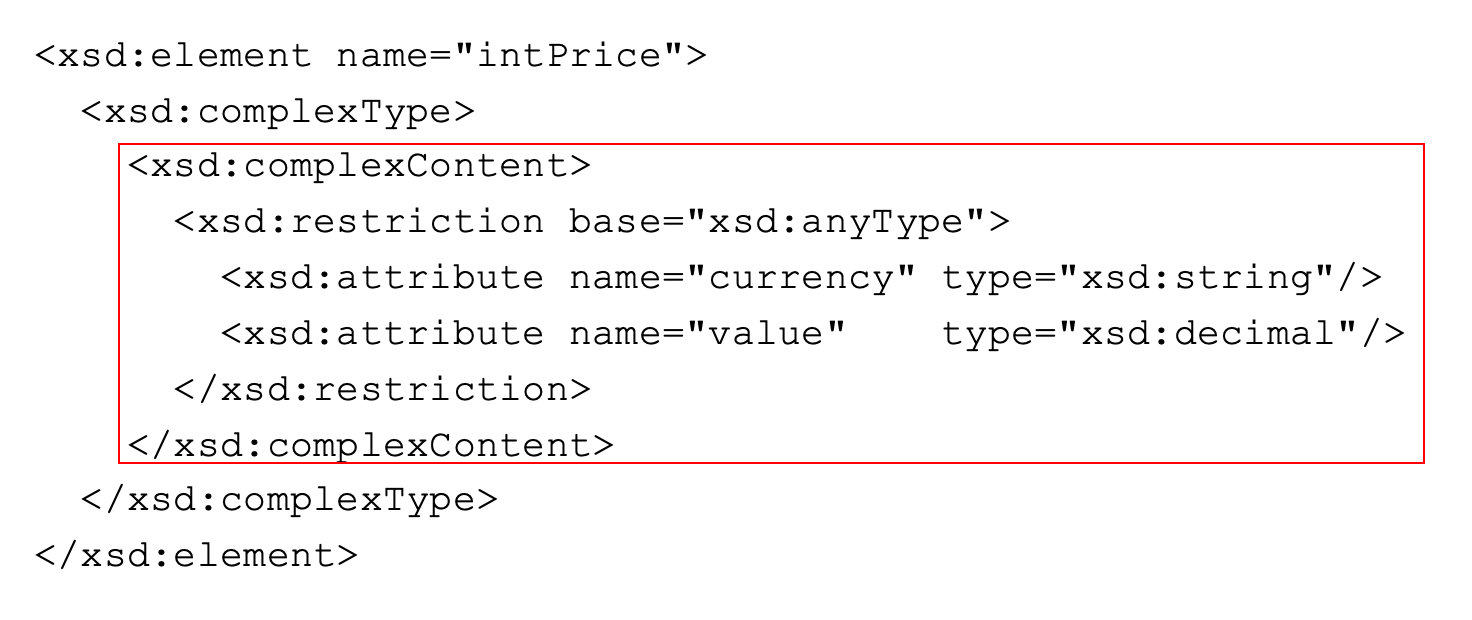
Same figure repeated below (if you want to cut and paste)
<xsd:element name="intPrice">
<xsd:complexType>
<xsd:complexContent>
<xsd:restriction base="xsd:anyType">
<xsd:attribute name="currency" type="xsd:string"/>
<xsd:attribute name="value" type="xsd:decimal"/>
</xsd:restriction>
</xsd:complexContent>
</xsd:complexType>
</xsd:element>