Summer Internship Report
Naveen Rajshekhar
June-July 2012
During my summer internship sponsored by the SensorWeb Laboratory at Georgia State University, I developed several Android apps for the East Marietta Basketball League and one for the Department of Computer Science at Georgia State University.
East Marietta
Basketball League Apps
I developed two apps (called EMBLSeason and EMBLPlayoffs) for use by the coaches and interested general public to view up to date game results and team standings during the regular season and playoffs. I also developed two additional apps (named EMBLSeasonUpdate and EMBLPlayoffsUpdate) for use by coaches to send game result updates to a server. A MySQL database was created on a server that stored the data about games and results. The apps communicated with the server using the java.net package.
Figure 1 shows four screens from the EMBLSeason app. The first screen is the initial screen in which the user has 2 options: Standings and Game Scores. Upon choosing the Standings option, the app displays the latest standings as shown in the second screen. Upon choosing the Game Scores option, the app displays a list of team names (shown in the third screen); and then displays the game scores for an individual team (shown in the fourth screen) when the user chooses a team.
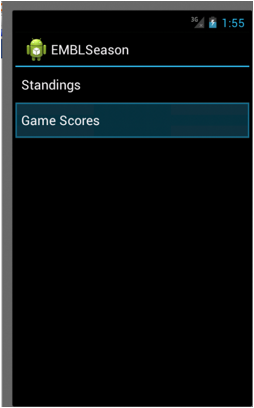
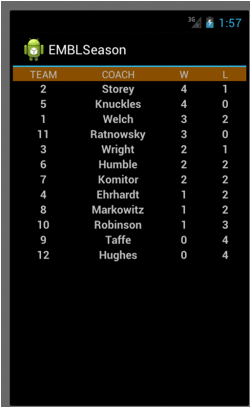
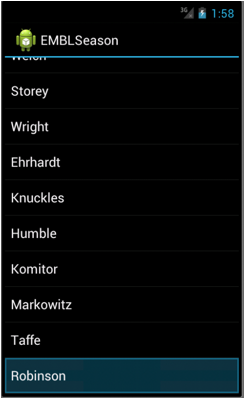

Figure 1: EMBLSeason Screen Shots
Figure 2 shows three screens from the EMBLSeasonUpdate app. The first screen displays the names of each team in the league. Upon choosing a team, the app displays the second screen in which the games for the chosen team that do not yet have a score are displayed. The coach can choose one of these games to update. Upon choosing the game, the third screen is displayed in which the coach can input the scores in the spinner widgets and submit scores to the server. Error situations are checked and appropriate alert boxes are generated.
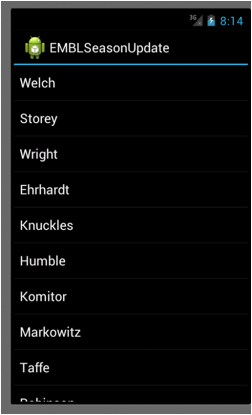
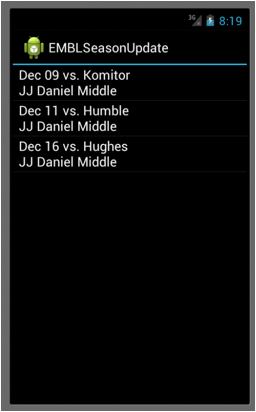
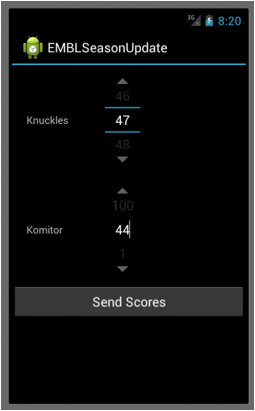
Figure 2: EMBLSeasonUpdate Screen Shots
Figure 3 shows the four screens of the EMBLPLayoffs app. The first screen provides three options for the user: Winners Bracket, Losers Bracket, and Championship Game. Upon selecting one of these options, the app displays the appropriate scores in the the subsequent screens.
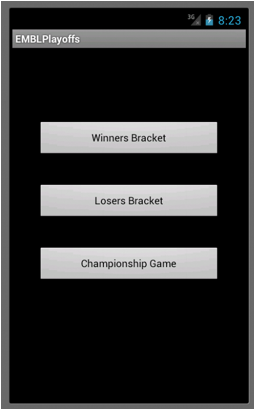
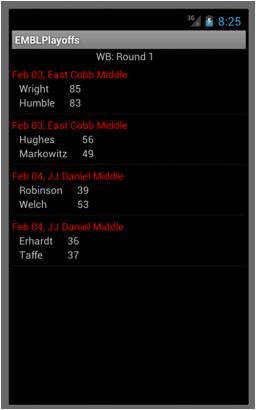
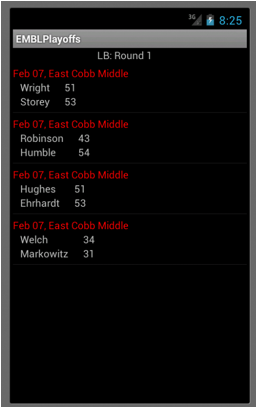
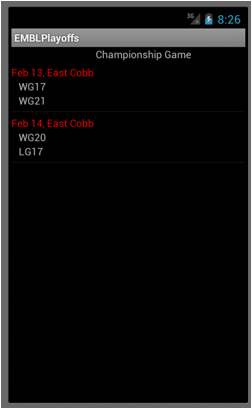
Figure 3: EMBLPlayoffs Screen Shots
Figure 4 shows the two screens of the EMBLPlayoffsUpdate app. The first one is a listing of all playoff games, some with scores and others without scores. The coaches can choose a game and submit new scores in the second screen. Error checks are performed for missing scores and appropriate alert boxes are generated. If no error, the data is sent to the server for update.
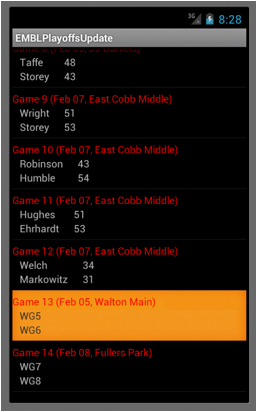
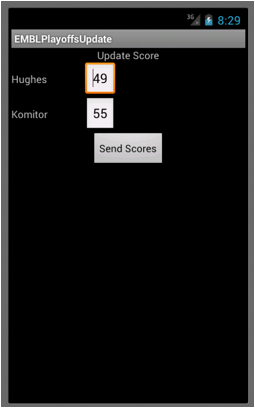
Figure 4: EMBLPlayoffsUpdate Screen Shots
Computer Science
Department Conference Room App
Towards the end of the internship, I developed a useful app (named ConferenceRoom) for the Computer Science Department that enabled the user to view the Conference Room Reservations for any particular date. This app also used the java.net package to retrieve data from the MySQL database behind the current Conference Room Web application.
Figure 5 shows the two screens of this app. The first screen shows the interface for the user to choose a date to view the reservations. Upon clicking the Submit button, the reservations for that day are displayed in the second screen.
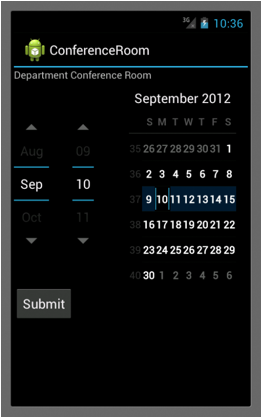

Figure 5: ConferenceRoom Screen Shots